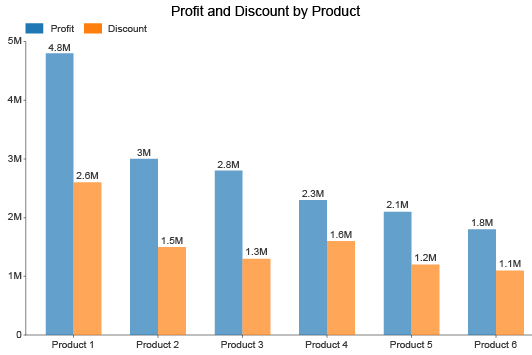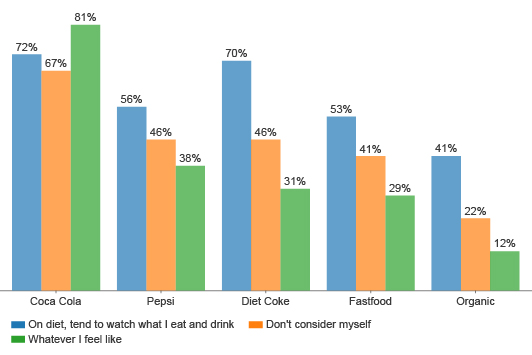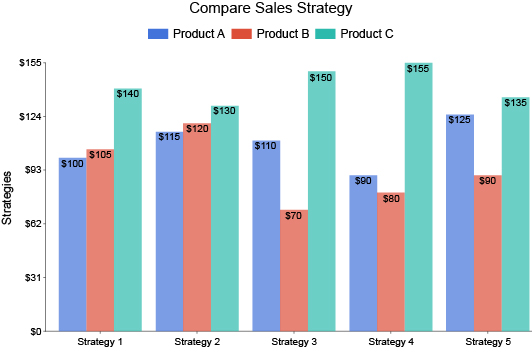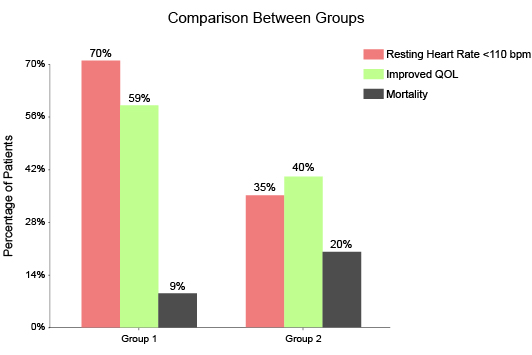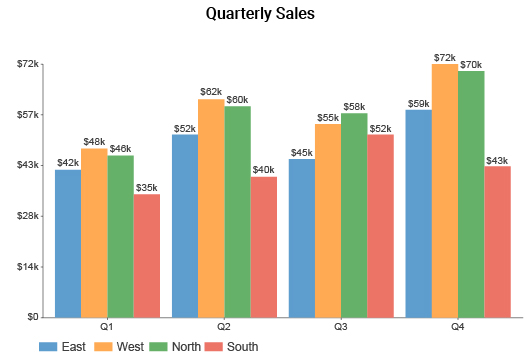Clustered Column Chart
More Columns, More Insights
Add more value and insight to your visual analysis when you use a clustered column chart. Compare data across multiple series and see the bigger picture behind the numbers.
You already know how effective other bar and column charts are. The clustered column visualization multiplies this value by adding more dimensions to your charts.
Get more out of your comparative analysis with a single clustered column chart.
Google Sheets
Microsoft Excel
Free 7-day trial (no purchase necessary). Pricing starts at $10 per month.
 ChartExpo for Google Sheets is
ChartExpo for Google Sheets is used by 330,000+ users worldwide!
Click this link to watch a ChartExpo for
Google Sheets single-user installation video.
Click this link to watch a ChartExpo for
Google Sheets admin installation video.
Click this link to watch a ChartExpo
for Excel single-user installation video.
Click this link to watch a ChartExpo
for Excel admin installation video.
What Is a Clustered Column Chart?
A clustered column chart is a vertical bar chart that includes a group of bars for every primary category. The cluster allows you to chart subcategories or measure data over multiple dimensions.
Adding these extra components to your vertical bar visualizations allows you to draw more valuable comparisons. This deep comparative analysis gives you a thorough understanding of your data and categories.
Learn more about the power of the clustered column chart.
Clustered Column Chart Definition
A clustered column chart shows multiple data series using grouped vertical bars.
The clusters represent a single item measured over a series of 3 or more subcategories or metrics.
For example, let’s say you wanted to compare quarterly sales data over the last 5 years. Each cluster would represent a year of sales data. The series of columns within that cluster reflect the total sales from each quarter.
The chart would have 20 columns in total (5 categories times 4 bars within each of these groups).
Since this is a vertical bar chart, your series and categories always appear along the x-axis. The y-axis shows your numerical count data, whether you’re measuring magnitude, frequency, etc.
So, in the above example, the y-axis would reflect the range of sales numbers for each quarter. You can easily compare the value of each quarter and year by looking at the size of each column in relation to this scale.
Typically, the categories and series showcased in a clustered column chart use the same axis scale. This allows you to draw accurate comparisons between the size of each column.
However, there are some instances of a multi-axis grouped column chart. This allows you to compare data with different measures. We’ll look more into this type of multi-bar chart in a later section.
What’s the Difference Between Clustered Column Charts and other Bar Charts?
Bar charts are a popular category of visualization. Some confusion can occur within this category and across the many different variations of bar chart visualizations.
One source of confusion is the difference between column charts and bar charts. Some people use these terms interchangeably, but that isn’t always accurate.
The bar chart category encompasses almost every visualization (with some rare exceptions) that utilize rectangular shapes to depict data. This includes charts with vertical bars or horizontal ones.
On the other hand, column charts only utilize vertical bars (hence the name). This means that, by definition, column charts are bar charts. However, it doesn’t go both ways. Not all bar graphs are column charts.
There are some advantages and disadvantages of both horizontal bar graphs and vertical ones, like the clustered column chart.
The “clustered” part of the name tells you that you’re not looking at individual bars for each item. Instead, you’re looking at a group of columns. This is why the clustered column chart also goes by the name, “grouped bar chart.”
With these clusters, you can look at a series of items within each category you’re charting. This gives you greater depth in your comparative analysis efforts.
Types of Clustered Column Charts
While there are many different types of bar charts, there are also some variations specific to the clustered column visualization. You should be aware of the various types of grouped bar graphs to ensure that you make the correct chart for your data and analysis needs.
Let’s look at some of these different examples of clustered column charts and when to use them.
Stacked clustered column chart: Clustered column charts already display data with multiple dimensions.
If you want to add another level to your clustered charts, you can use stacked bars design. This allows you to show individual parts within each column in the group.
Let’s say a sales team wants to know the yearly revenue produced by each employee for each quarter. Each cluster represents the year. The individual columns within each grouping show the total quarterly sales for that year.
The “stacked” design divides the quarterly sales bars into parts that reflect each salesperson’s contribution. This allows the team to track employee performance across each quarter, giving better insight into who is performing well or not.
100% stacked clustered column chart: This type of visualization follows all of the same rules and design as the above example of a clustered column chart. However, you use this variation when your columns all represent a complete range of 100%.
Thus, every bar in the cluster is the same height. The real comparisons happen within the stacked parts.
You might use this if, instead of seeing the raw sales figures for each employee, you want to see their share of the total percentage of sales.
Clustered column line chart: This visualization looks the same as a normal clustered column chart. The only difference is that there is a line through the graph.
The purpose of this line is flexible. The most common use is to show the average of values between each bar.
You can also use it to show the highest values of each group. This may be useful if you have categories with very close values that even bars don’t accurately present the differences.
Clustered Column Chart Examples
Learning by example is something we learn from a young age. It’s easier to see concepts in action than memorize definitions or explanations.
Examples of clustered column charts provide a vital look at how this visualization works and the many ways that you can utilize it to extract actionable insights for your organization.
Let’s look at some clustered column graph examples to round out our understanding of this chart type.
Clustered column chart example 1: One of the most common uses of clustered column charts is to present sales data. A company wants to see its sales growth over the last few years across its major regions. Each cluster pertains to a specific year and the bars within the group show the sales figures for each area.
You could perform a similar comparative analysis by using the clustered column chart to show sales across products, employees, department, etc.
Clustered column chart example 2: Mrs. Clemens teaches 3 separate English classes and is preparing for an end-of-the-year party for each one. To ensure she buys everyone’s favorite snacks, she surveys each class.
She takes the results and visualizes them with a clustered column chart. Each group in her chart shows a different type of snack. Within that container are 3 bars for each of Mrs. Clemens’ classes.
With this chart, she can compare results and determine the most popular snacks across all her classes.
She could even divide each bar to show the results from boys versus girls. This would be an example of a stacked clustered column chart.
Clustered column chart example 3: A streaming service is trying to decide what new content to offer its subscribers. The company surveys users to ask how often they watch certain genres of shows and movies. Respondents can reply with answers like ‘daily,’ ‘once a week,’ ‘almost never,’ etc.
The streaming company charts this data to better understand the preferences of their subscribers. Each cluster represents a genre, while the columns within the group depict the frequency of each survey response.
This clustered column chart example shows the company which genres have the most interest from audiences and which types of content they watch the most. The streaming service can use these insights to provide audiences with more relevant movies and shows.

When to Use a Clustered Column Chart
The most effective visual analysis occurs when you match your data to the perfect visualization. Clustered column charts are incredibly versatile and will frequently be the go-to option for your visualization needs.
The grouped column chart’s design is perfect for comparative analysis and measuring data over time. Thanks to the added columns, you can visualize a large, complex dataset without issue.
Find out how you can use the clustered column chart to tell better visual data stories.
Visualizing a Dataset Helps Make Sense of the Information
The primary reason to use the clustered column chart is the same purpose as using any visualization. When you chart data, it makes the information more accessible and easier to understand.
This has a lot to do with how the human brain operates. We’re visual creatures that use our eyes to process data all the time they’re open.
Your brain has been a nonstop visual analysis supercomputer since you first opened your eyes. Over the years, it’s become unfathomably efficient at absorbing, analyzing and understanding visual data.
So, when you take raw numbers and transform them into something visual, your brain knows exactly what to do. In fact, the brain can make sense of a chart several thousand times faster than a spreadsheet.
If it takes you three hours to thoroughly analyze a raw dataset, a chart will achieve the same end in only a couple of minutes.
Clustered column charts work wonderfully in this respect for two reasons. First, bar charts are ubiquitous, familiar and easy-to-read, meaning you can access the information in less time.
Second, the clustered chart excels at showcasing more details in your charts than regular bar graphs. You’ll make more discoveries and draw more meaningful comparisons thanks to the grouped design of this visualization.
A Standard Bar Chart Isn’t Always Sufficient
Big data has become a popular buzzword to describe the ever-growing size of information streams, especially across digital channels.
The simple truth is that most organizations have more data than they know what to do with. People need advanced charts to perform more detailed analysis and content with the increasing growth of their data.
Clustered column charts are a type of advanced chart capable of visualizing large datasets. They should be used when normal bar charts aren’t giving you the depth and insight you need.
Otherwise, you’ll have to create multiple single-column charts to visualize the same amount of data as one clustered graph. This creates a tedious scenario where you have to look back and forth between several different tabs or reports.
The clustered column chart solves this tedium by putting your data and insights into one chart, without compromising readability (within reason).
It comes down to efficiency in your analysis process. You don’t want to waste time making and analyzing three charts when one can do the job.
As your data and analysis needs grow, it quickly becomes apparent that basic chart types no longer suffice. This is when you need to begin using advanced charts, like the clustered bar graph.
You Want to Compare Data across Many Related Categories
Drawing comparisons in your data is one of the most common analysis methods and a frequent source of valuable insights.
You can compare competitor strategies to understand their strengths and weaknesses and detect gaps and opportunities in the market. Alternatively, you can compare values to determine your dataset’s best and worst items.
Comparing data points and measuring the similarities and differences between two or more items leads to many crucial discoveries that will help you make smarter decisions regarding your strategies.
Comparative analysis charts include a long list of visualization options, including bar charts and the clustered column graph. The different sizes of your bars or columns make comparing and contrasting values very easy. You’ll instantly see your least and most significant data points.
The clustered column visualization stands out because of its ability to add extra dimensions to your comparison charts.
Rather than use your scale to compare one category of items, you can use the clustered column chart and visualize multiple series. These added elements allow you to better understand the data and how to respond to it.
Imagine you’re shopping for a new car, but the only data you have is the color of each vehicle and its price. That’s not enough data to make a decision, right? You want to know about features, what type of car it is, safety, etc.
The same is true of your charts. Including more columns and layers to your bar chart visualizations offer a more complete view of the data. Knowing the entire story behind the numbers is necessary for making data-driven decisions.
You Don’t Have Long Labels to Include
One of the only disadvantages of vertical bar charts is labeling. Since you orient your bars upright, your labels will also appear this way.
Since we read text horizontally and not vertically, this can lead to some problems.
You can try to angle or stagger your labels to make them more horizontal. However, if your category labels are particularly long, the text will quickly become jumbled. It may become difficult to tell which label belongs to each bar.
While clustered column charts still suffer slightly from this problem, it’s not as bad as you might think. The obvious thought process is that more bars equal more labels. Luckily, clustered charts have a clever way to overcome this issue.
Typically, the only labels in a clustered column chart are to identify each grouping, not the individual bars themselves. So, if you have 8 column groups with 3 bars in each, you only have 8 labels, not 24.
There are two reasons why clustered column charts can get away with this design. First, each cluster contains the same items. It would be redundant to label each one in every grouping.
Instead (and this is reason number 2), clustered column charts include a legend. This shows you what each bar color means. Since the same data uses a uniform color across every category, you only need this one label.
Other types of column charts can be nightmarish for labeling, but the clustered chart doesn’t suffer much from this issue. It’s only something to consider if your group categories are long.

How to Make a Clustered Column Chart
Visualization is vital to comparative analysis. It’s much easier to compare the size of columns than to analyze raw numbers and figures.
To start using the clustered column chart, you need to learn how to make a multiple bar graph in Excel, Google Sheets and other platforms.
ChartExpo offers the best charting tool for creating clustered column charts. You can quickly transform your most complicated datasets into easy-to-understand professional charts.
Start by Asking a Question
Most people think the first step of making a chart is to gather data or choose what type of chart to use. This is incorrect.
Your first step should always be to ask a question. How much have sales grown over the last 5 years? Which source of website traffic is producing the best results? Am I prioritizing the right strategies?
The question you pose will change every time you make a chart, but it always answers the same thing — why are you making this chart? What is its purpose?
Having this question will act as a goal for your charting process that you can follow like the North Star. It will inform you what data you need and the proper chart type to use.
Without this goal, it’s easy to become distracted by information that seems exciting or relevant, but doesn’t actually pertain to the current analysis. You’ll start chasing answers to new questions without resolving the first.
It’s also helpful to write your analysis question down and refer back to it to keep yourself on course.
If you have to pause your charting process for any reason, you’ll have a clear idea of each chart’s purpose when you return to the project.
Gather and Clean Your Data
With your goal giving you a clear heading and purpose for your clustered column chart, the next step is gathering and cleaning your data.
Gathering data is the easy part, especially with spreadsheet tools like Excel or Google Sheets. You can easily organize and arrange your data logically to make a Google Sheets or Excel clustered chart.
The real challenge is in cleaning your data. This multi-step process ensures there are no errors or other problems that will create inaccuracies in your insights.
With the clustered column chart, the primary concern is ensuring that each piece of data is uniform. Since this bar chart type visualizes a substantial amount of data, you may be pulling figures from several different sources.
There are several things you need to check for to ensure that these unique datasets can “talk” with one another in your chart.
- Errors and inconsistencies: The most obvious part of cleaning your data is locating any errors, missing values, typos, etc.
- Units: Let’s say an international corporation wants to analyze sales data across multiple countries. However, there are figures using dollars, euros, pounds, etc. These units need to be converted into one universal measure.
- Duplicates: You may have different datasets tracking the same things. When you join these together, you want to remove any duplicates. Otherwise, you may accidentally count it twice, creating wild inaccuracies in your results.
Once you check and correct these potential problems, your data is ready for charting.
How to Create a Clustered Column Chart in Excel
Many people ask, “How do I create a clustered column chart in Excel?” You can actually create a clustered column chart in Excel without any extra tools or software.
However, the Excel interface is clunky, to put it lightly. If you have a large datasheet you’re hoping to visualize, you may wait several minutes for the chart to process and appear. Plus, the different settings and options can quickly become overwhelming and confusing.
ChartExpo alleviates these struggles by offering a simplistic visualization tool that removes any complications from the process.
You can download ChartExpo directly from the Microsoft App Source. After downloading, it will appear under the “File” menu and “Add-ins” options.
Opening ChartExpo gives you a blank slate. Your first objective in creating a chart masterpiece is to select what type of visualization you want to use.
Since ChartExpo includes so many different chart types, it’s best to search your visualization by name. For instance, if you type “clustered column chart” into the search bar, it will filter out all the other options except this grouped bar chart.
After selecting the Excel clustered column chart, you can click and drag over your spreadsheet to choose what data you want to visualize.
Once you’re happy with the selections, you can create a clustered column chart based on the selected data by clicking the “Create chart from selection” button.
In some situations, you may be unable to simply highlight your data and press go. You may have a massive spreadsheet and only want to visualize a small part of it.
Instead of creating a new sheet for your data, you can just input the cell IDs you want into ChartExpo and the tool will do the rest.
At the end of your chart creation, don’t forget to save it as an image or PDF file. This is the simplest way to learn how to make a clustered column chart in Excel without sacrificing the quality of your visual analysis.
How to make a Clustered Column Chart in Google Sheets
Now that you know how to make a clustered bar chart in Excel, let’s address the other major spreadsheet tool: Google Sheets.
While a Google Sheets clustered column chart option is available already, you run into similar problems as the clustered chart in Excel.
These interfaces are unbeatable when it comes to collecting and organizing data into a spreadsheet. However, they fall short on the visualization front.
We recommend checking out ChartExpo for Google Sheets. You can use this tool to insert clustered column charts into Google Sheets with less fuss than the charting with Google itself.
You can download ChartExpo from the Google Workspace Marketplace. To access this site, click “Extensions” from any Google Sheets page. Then, hover over “Add-ons” to create a dropdown menu.
This menu will have an option named “Get add-ons.” Clicking this will open the Google Workspace Marketplace. You can then download the ChartExpo data visualization software by name.
After installing this tool, it will appear under the Extensions and Add-ons menus. Similar to making a clustered chart in Excel, when you open the ChartExpo tool, the first thing you see is the top level of the visualization library.
Find the clustered column chart option and then begin inputting your data. You can manually enter the cell IDs or use the click-and-drag method.
Happy with your chart type and data selections? Click the “Create Chart” button to finish creating your clustered chart in Google Sheets.
You can make minor edits to your chart or save it to present elsewhere using the PDF or any image file type.

Benefits of a Clustered Column Chart
The advantages of using a clustered column chart are all the same reasons we love bar charts, but multiplied.
With more columns depicting your data, your comparison analysis goes deeper than before. The clustered column chart allows you to gain more value from just a single chart, saving you lots of time.
Don’t let complicated datasets create analysis headaches. Instead, visualize them with the clustered column chart and start effortlessly acquiring insights.
Discover what else clustered column charts can do for you.
A Superb Comparative Visualization for Multiple Series of Data
The importance and value behind comparison analysis mean you want to put your best foot (or best chart) forward. Otherwise, you may not draw the proper comparisons or you’ll only see some of the similarities and differences that exist.
Comparison analysis becomes an even greater challenge when your datasets are robust and complex. You need a visualization tool capable of accurately displaying multiple series of data.
The clustered column chart fits this role perfectly. It combines the familiarity of bar charts with colors, additional columns and other elements that allow you to make more comparisons.
Columns themselves are excellent comparative tools. You can visually see which items hold the most value by the size of the bar.
Even when two or more values are close, you can still accurately identify the larger one with side-by-side bars. The same isn’t true of pie charts and other visualizations, where the pictorial shapes make it hard to draw close comparisons.
With the clustered column chart, you can compare values within each series and across categories.
These vertical and horizontal comparisons give you two levels of actionable intelligence. You can apply this knowledge to improving results within each series and overall.
Grouped column graphs supercharge your comparison analysis by giving you the easiest tool to draw similarities and differences between items in your dataset.
Make Comparisons within Each Cluster and Across Categories
A one-dimensional column chart only allows you to make horizontal comparisons. This means looking across your various vertical bars and comparing the sizes of each one.
You can identify the most and least significant categories or items in your chart. It’s valuable information, but clustered column charts can do better.
By including groups of columns for each category, you can make the same cross-comparisons, while also looking at the similarities and differences between individual bars in each cluster.
For example, a car dealership could use a normal column chart to look at its most popular makes and models. This chart would show the best and worst selling vehicles.
In a clustered column chart, you could add an extra dimension of data, like location. This allows you to make the same cross comparison to see the most popular models overall. However, you now have the added bonus of looking vertically within each brand category to see how sales change depending on location.
If you utilize a stacked clustered column chart, you can make even more detailed vertical comparisons.
With more columns in your chart, there is more data to compare. And, more data means more possible insights to discover.
Simply put, clustered column charts give you more flexibility in how you want to approach comparative analysis.
Column Charts Are Familiar and Universal Visualization Tools
Column bar charts are one of the first graphs people are taught during early education, making it one of the most familiar and universal chart types. Everyone has seen a column chart and knows how to read it.
Even when you add the additional dimensions of clustered column charts, the framework is still familiar and accessible. People rarely require an additional explanation to read and understand a clustered column chart effectively.
When you report your findings with a clustered column chart, you can almost guarantee that the audience will understand it and reach the correct conclusions.
This isn’t always the case with some less-known chart types. If a chart is overly complex or unfamiliar, you must include an explanation with the visualization to ensure it’s read and understood correctly.
Of course, this explanation takes time to read and write. Plus, it distracts the viewer from the visualization itself, slowing down their visual analysis even further.
As you develop advanced charts for stakeholders, clients, colleagues, etc., a more familiar chart type will be more engaging to these audiences.
You might be comfortable and familiar with the data because you interact with it daily. Other parties aren’t so comfortable swimming in these waters.
By using a clustered column chart for your reports, you can present complex data in a visual format that the audience is already familiar with.
An Excellent Chart for Tracking Comparisons over Time
One of the most compelling comparisons you can make is looking at how data changes over time.
There are hundreds of examples and use cases for this analysis approach. Let’s look at a few of the most critical time-based comparisons.
Growth over time: Tracking growth is vital for businesses and other organizations. You want to know if progress is moving in the right direction. And, you want to know how rapidly your growth is happening.
When you’re growing at an acceptable rate, it’s a clear sign that your strategies are working correctly.
Peaks and valleys: Performance tends to ebb and flow, moving up and down. Often, these movements follow a semi-predictable timetable.
You can use a clustered column chart to monitor these ups and downs and accurately forecast their timelines. This helps you better understand these occurrences and whether or not they are cause for concern or just regular fluctuations.
Beginning, middle and end: Another useful comparison analysis is to look at performance before, during and after a particular process or event.
Many businesses are using this type of analysis to investigate performance before, during and after the COVID-19 lockdown. You can also use it to measure the success of a new change to your organization, like appointing a new manager, undergoing a store renovation, etc.

Why ChartExpo Is the Best Tool to Create Clustered Column Charts
ChartExpo is a streamlined charting tool. It makes visualization fast and effortless, giving more users access to professional charts.
There’s no fussing with scripts or complicated settings. Just select a chart type, enter your data and go. It’s that easy. You can create clustered column charts and other visualizations in minutes.
Experience everything ChartExpo has to offer and give your team the best data visualization tool.
No Coding, Scripting or Confusing Settings to Learn
Many of ChartExpo’s features help support its goal of being the very best data visualization tool on the market. Near the top of that list of features is ChartExpo’s 100% code-free interface.
What does code-free mean in a charting tool? Excel, Google Sheets and other applications only “allow” you to utilize different chart types not already included on these platforms through the use of JavaScript and other programming languages.
Instead of offering an accessible, streamlined charting interface, like ChartExpo does, other data visualization tools offer a library of prewritten script templates.
So, if you want to make a clustered column chart in Excel, you choose that script and begin editing it with your own data, labels, titles, etc.
It sounds easy on paper, but it actually produces a slew of challenges that severely hamstring the visual analysis process.
While many of these Google Sheets and Excel chart templates aim to be as easy to edit and use as possible, you still need some understanding of basic coding.
Those without this foundational knowledge will struggle to make advanced charts in a timely manner. This skill gap limits who can use the charting tool, thereby restricting access to proper analysis and insights — not exactly the makings of a thriving data-driven culture for your team.
Editing codes also takes time. You have to manually edit each component, double-checking to make sure you didn’t make any mistakes.
Of course, making mistakes is human nature. A simple mistype or incorrect entry could prevent your chart from displaying at all. Even worse, it might appear with inaccurate inputs.
ChartExpo does the coding for you in the background. You never have to see or edit any scripts. This eliminates any risk of errors, while also giving more people the freedom to create their charts.
Finally, a Charting Tool That’s Fast, Easy and Zero Fuss
With how fast data moves and changes, your visual analysis needs to be extremely agile too. Otherwise, you’ll fall behind the latest metrics.
You’ll only be able to react to issues after they’ve already caused your results to decline. The ideal scenario is to be proactive in detecting these problems. This approach allows you to mitigate risks and potential losses before they create significant downturns.
After all, every problem starts small. A rotting tooth doesn’t occur overnight. It begins as a small cavity before growing into a more significant health concern. We go to the dentist to ensure we catch cavities in their infancy.
The same is true of positive changes in your data. Like investing in Apple Computers in the 90s, you want to seize opportunities as early as possible to maximize their value.
For these reasons, ChartExpo’s creators designed the tool to be as easy and straightforward as possible. This simplicity enables users to make clustered column charts and other visualizations almost instantly.
ChartExpo removes every unnecessary hurdle or step and leaves only the most crucial elements of data visualization: chart type and your data.
The process takes only a few clicks of your mouse. First, select your chart type from the impressive library of visualization options.
Next, click and drag to select the data from your spreadsheet. Or, you can input the cell IDs manually.
After you review your data and chart type to ensure they are accurate, you click the “Create Chart” button and complete the process.
This is how chart creation should be — free from confusing settings, scripts and other roadblocks.
Much More Than Just a Clustered Column Chart Creator
ChartExpo’s charting capabilities aren’t limited to just clustered column charts. This data visualization tool has a chart gallery with more than double the chart types currently offered by platforms like Excel and Google Sheets.
Having more charting options isn’t just a luxury. It’s a significant advantage. More charts lead to more insights. For businesses in competitive spaces, you’ll be able to see things your competitors fail to notice.
Utilizing these visualizations on top of your existing ones enables you to visualize your data from new angles, revealing insights you previously couldn’t see.
In visual analysis, looking at the same dataset using different chart types helps you see the whole picture. A single chart will rarely show you everything.
Having more visualizations in your repertoire gives you flexibility in your analysis. ChartExpo’s interface permits you to change the chart type with just a few clicks.
ChartExpo includes many specialized charts for marketing, finances, cryptocurrency investing, competitor analysis and more.
Sure, there will be different chart types that you’re unfamiliar with or are not relevant to your needs. However, you’ll also receive lots of charts that elevate your visual data storytelling to the next level.
With so many different chart types to choose from, you’ll never have to go looking elsewhere for your visualization needs. You always have the best charts when you use ChartExpo.
Watch Your Team Thrive with Improved Data Communication
After chart creation and analysis, there is the critical step of reporting your finds to others.
Remember, insights aren’t just valuable to you. Each department and team, down to the single individual, benefits from acquiring new and actionable knowledge. This is the mentality you need to foster a data-driven organization.
ChartExpo helps you put these actionable insights into more hands through several key features.
Easier reporting: Every visual data story you make with ChartExpo appears as an image. You can save charts as PDF, JPEG, PNG and SVG files. This makes it exceptionally quick and easy to include your visualizations in emails, documents, presentations, reports, etc.
More accessible charting: Thanks to ChartExpo’s straightforward and code-free charting tool, anyone can make advanced charts.
This gives more individuals the freedom to pursue their own analysis questions and make data discoveries to share with the rest of the organization.
Streamlined charting workflow: The accessibility of the ChartExpo data visualization software also helps improve workflow. When you rely on JavaScript bar chart templates and other tedious methods, only a few people have the skillset to actually produce high-quality visualizations.
Every visual analysis project has to pass through these individuals, creating a significant clog in the workflow. ChartExpo removes these obstacles and streamlines charting and reporting.
Stronger collaboration: With more people participating in charting and sharing data reports, you start to build a collaborative culture.
People stop working in silos and only interacting with their own data. Instead, they collaborate and brainstorm together on the best ways to analyze data and improve results.
ChartExpo Pricing
ChartExpo for
Google Sheets
$10*
per month
(no purchase necessary)
*pricing starts at $10
per user per month.
Only in-app purchase available
ChartExpo for Google Sheets
single-user purchase video.
ChartExpo for Google Sheets
domain-users purchase video.
ChartExpo for Google Sheets
single-user installation video.
ChartExpo for Google Sheets
admin installation video.
ChartExpo for
Microsoft Excel
$10*
per month
(no purchase necessary)
*pricing starts at $10
per user per month.
Only in-app purchase available
ChartExpo for Excel single-user
purchase video.
ChartExpo for Excel domain-users purchase video.
ChartExpo for Excel single-user
installation video.
ChartExpo for Excel admin
installation video.
Custom Pricing